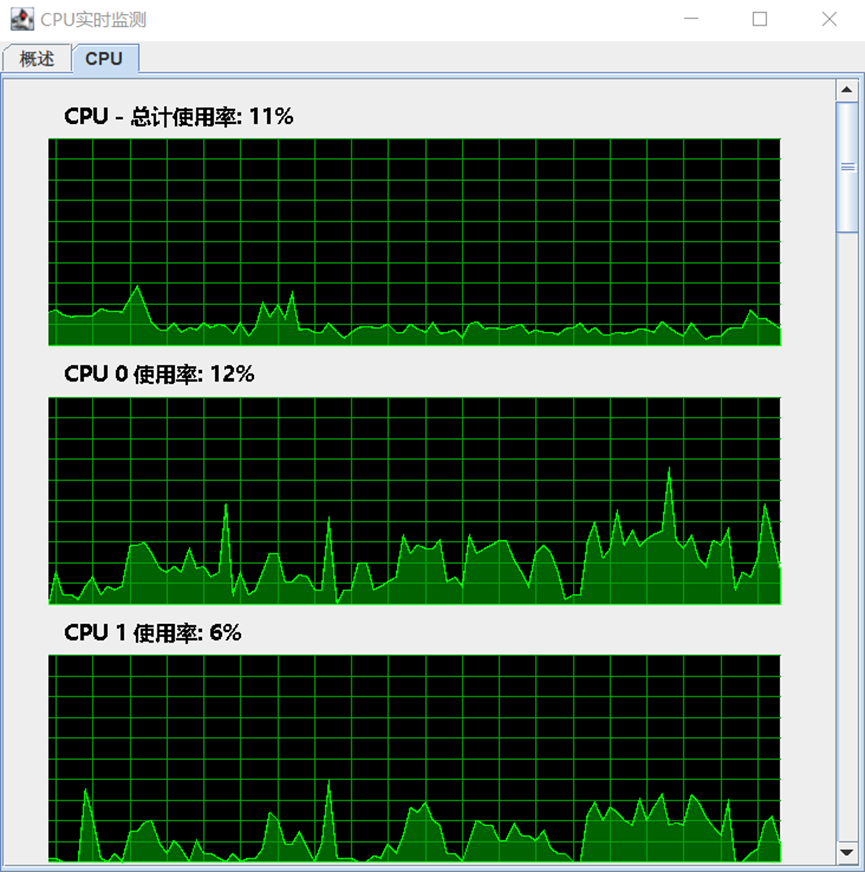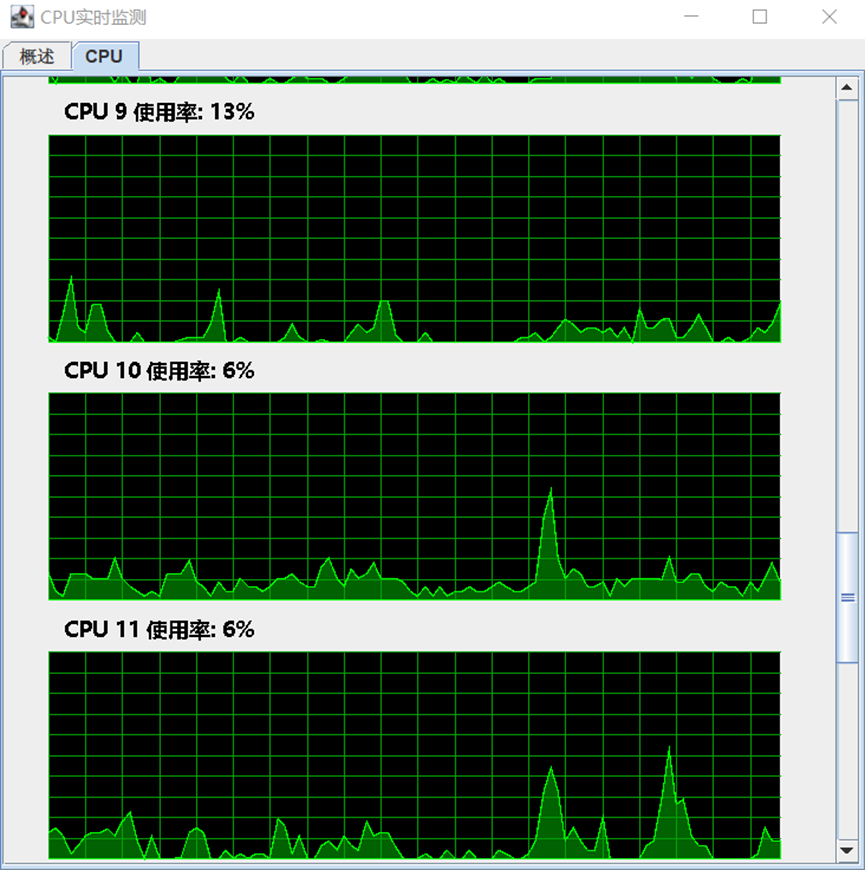仿Windows资源监视器的JAVA项目
计算机操作系统课程设计项目
CPU参数监控程序
1. 简介
本程序使用Java开发,调用oshi库和JMX库获取CPU信息,通过提供直观的监测数据和图表,用户可以更加方便地了解系统运行情况。
2. 功能分析与设计
2.1. 功能分析
CPU监控工具主要都是系统内置的,比如Windows的任务管理器、资源监视器、macOS活动监视器。本项目由于运行的平台为Windows,故选择资源监视器和任务管理器进行分析和参考。 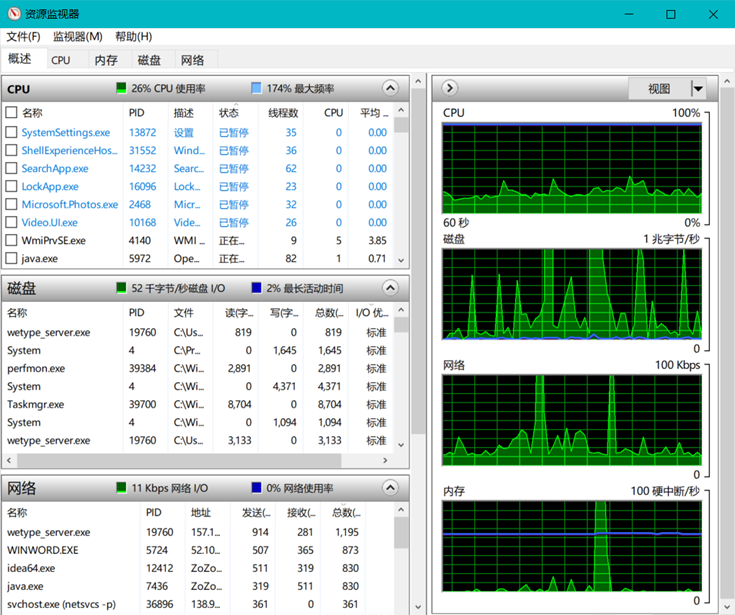
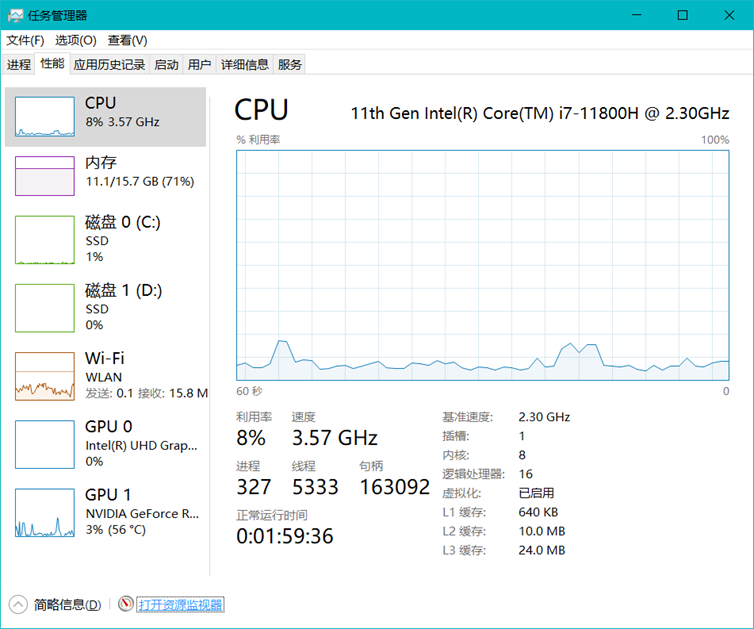 由图可以看出资源监视器分为概述、CPU、内存、磁盘和网络五个板块,其中最主要的就是CPU相关的板块。在概述界面中列出了CPU的使用率、最大频率,并且在右侧用折线图的方式直观地展现了CPU使用率的变化,左侧则将进程列表展现了出来,包括进程名称、PID、描述、状态、线程数、CPU、平均CPU占比。在CPU界面中分别列出了进程列表、服务列表,还有每个逻辑处理器的使用率折线图,当用户点击选中进程时,还会将关联的句柄和关联的模块一一列举出来。
由图可以看出资源监视器分为概述、CPU、内存、磁盘和网络五个板块,其中最主要的就是CPU相关的板块。在概述界面中列出了CPU的使用率、最大频率,并且在右侧用折线图的方式直观地展现了CPU使用率的变化,左侧则将进程列表展现了出来,包括进程名称、PID、描述、状态、线程数、CPU、平均CPU占比。在CPU界面中分别列出了进程列表、服务列表,还有每个逻辑处理器的使用率折线图,当用户点击选中进程时,还会将关联的句柄和关联的模块一一列举出来。
任务管理器对于CPU的部分侧重点比较不同,且信息比较简便,主要就是CPU的型号、利用率、速度、进程、线程、句柄、运行时间等信息的显示,也有像资源管理器的利用率折线图。
综上所述,一个CPU参数监控程序应该拥有的功能有:显示CPU硬件信息、显示进程信息、显示CPU利用率、显示CPU利用率折线图。额外的功能有:进程详情、结束进程、进程排序。
2.2. 详细设计
功能模块设计如下表所示:
| 模块 | 功能 | 功能描述 |
|---|---|---|
| 概述页面 | 显示CPU硬件信息 | 将CPU的型号、内核数等信息进行展示 |
| 显示CPU实时参数 | 将CPU的利用率、进程数等实时更新显示 | |
| 显示CPU总利用率折线图 | 将CPU的利用率情况以折线图的形式实时绘制 | |
| CPU页面 | 显示各个CPU利用率 | 将每个逻辑处理器的利用率进行展示 |
| 显示各个CPU利用率折线图 | 将每个逻辑处理器的利用率以折线图显示 | |
| 进程页面 | 显示进程列表 | 显示当前正在运行的进程信息 |
| 选择并结束进程 | 用户可以结束选中的进程 |
2.3. 参数获取
概述模块的所需要获取的CPU参数有系统名称、CPU型号、CPU内核数、CPU逻辑处理器数、CPU总利用率、运行时间、进程数、线程数、CPU频率。本程序获取 CPU利用率要通过JMX库获取到的系统信息调用.getCpuLoad()方法。其他硬件信息和参数信息就由oshi库中的方法进行获取,具体程序如下:
1
2
3
4
5
6
7
8
9
10
11
12
13
14
15
16
17
//构造函数,计时器每秒刷新一次,与任务管理器一致
public CPUMonitorOverview() {
bean = (OperatingSystemMXBean) ManagementFactory.getOperatingSystemMXBean(); //获取操作系统的相关信息
systemInfo = new SystemInfo(); //获取系统信息
hardware = systemInfo.getHardware(); //获取硬件信息
processor = hardware.getProcessor(); //获取CPU
os = systemInfo.getOperatingSystem(); //获取操作系统信息
CPU_PHYSICAL_PROCESSOR = processor.getPhysicalProcessorCount(); //CPU物理内核
CPU_LOGICAL_PROCESSOR = processor.getLogicalProcessorCount(); //CPU逻辑处理器
xLoadsPoints = new int[CPU_LOGICAL_PROCESSOR][MAX_DATA_POINTS + 2]; // 折线的顶点x坐标
yLoadsPoints = new int[CPU_LOGICAL_PROCESSOR][MAX_DATA_POINTS + 2]; // 折线的顶点y坐标
xTotalPoints = new int[MAX_DATA_POINTS + 2]; // 折线的顶点x坐标(+2是为了存储底部两个顶点坐标,绘制的是多边形)
yTotalPoints = new int[MAX_DATA_POINTS + 2]; // 折线的顶点y坐标
cpuTotalData = new double[MAX_DATA_POINTS];
timer = new Timer(1000, this); // 1秒更新一次
timer.start();
}
CPU模块需要获取每个CPU的利用率数据,与概述模块相同,使用oshi库获得CPU信息后,使用.getProcessorCpuLoadBetweenTicks()方法就能获得一个double型的数组存储了每个CPU的利用率。程序代码如下:
1
2
3
4
5
6
7
8
9
10
11
12
13
14
15
16
17
18
//构造函数,计时器每秒刷新一次,与任务管理器一致
public CPUMonitorList() {
bean = (OperatingSystemMXBean) ManagementFactory.getOperatingSystemMXBean();
systemInfo = new SystemInfo(); //获取系统信息
hardware = systemInfo.getHardware(); //获取硬件信息
processor = hardware.getProcessor(); //获取CPU
CPU_PHYSICAL_PROCESSOR = processor.getPhysicalProcessorCount(); //CPU物理内核
CPU_LOGICAL_PROCESSOR = processor.getLogicalProcessorCount(); //CPU逻辑处理器
xLoadsPoints = new int[CPU_LOGICAL_PROCESSOR][MAX_DATA_POINTS + 2]; // 折线的顶点x坐标
yLoadsPoints = new int[CPU_LOGICAL_PROCESSOR][MAX_DATA_POINTS + 2]; // 折线的顶点y坐标
os = systemInfo.getOperatingSystem(); //获取操作系统信息
xTotalPoints = new int[MAX_DATA_POINTS + 2]; // 折线的顶点x坐标
yTotalPoints = new int[MAX_DATA_POINTS + 2]; // 折线的顶点y坐标
cpuTotalData = new double[MAX_DATA_POINTS];
cpuLoads = new double[CPU_LOGICAL_PROCESSOR][MAX_DATA_POINTS];
timer = new Timer(1000, this); // 1秒更新一次
timer.start();
}
进程模块需要获取进程列表,主要的信息有:名称、PID、会话名、CPU、内存使用。进程信息获取采用系统命令的方式进行,通过“tasklist”命令即可获取进程信息。使用ProcessBuilder创建一个命令进程,然后通过BufferReader读取命令的输出,谨记最后一定要使用.destory()来结束进程,不然会占用较多资源。获取进程信息程序代码如下:
1
2
3
4
5
6
7
8
9
10
11
12
13
ProcessBuilder processBuilder = new ProcessBuilder("tasklist");
Process process = processBuilder.start();
// 读取命令输出
BufferedReader reader = new BufferedReader(new InputStreamReader(process.getInputStream()));
String line;
for (int i = 0; i < _MAX_DATA_POINTS_; i++) {
line = reader.readLine();
if (line != null && i >= 3) { //前三行没有实际数据
processList[i - 3][2] = line.substring(35, 43); //会话
processList[i - 3][4] = line.substring(63, 76); //内存占用 }
}
process.destroy(); //结束进程
2.4. 界面绘制
本程序主要使用Swing框架进行界面的显示,其中三个模块所需要的组件包括JPanel, JFrame, JTable,其中对于利用率折线图的绘制需要使用Graphics2D类进行绘制。
在概述模块中,需要显示CPU的硬件信息和利用率、线程等参数信息,还需要根据获得的利用率进行折线图的绘制,对于折线图采用多变形的方法.drawPolyline()来绘制。绘制图形的程序代码如下:
1
2
3
4
5
6
7
8
9
10
11
12
13
//处理数据转为坐标
for (int i = 0; i < _MAX_DATA_POINTS_; i++) {
int x = marginX + i * ((_WIDTH_ - 100) / (_MAX_DATA_POINTS_ - 1));
int y = (_HEIGHT_ / 2 - 20 - (int) cpuTotalData[i]);
//防止图像超出矩形范围
if (y < marginY) {
y = marginY;
}
xTotalPoints[i] = x;
yTotalPoints[i] = y;
}
//绘制折线图
g2.drawPolyline(xTotalPoints, yTotalPoints, _MAX_DATA_POINTS_ + 2);
通过绘制多边矩形来实现折线图的效果,因此坐标需要多加两个顶点坐标。CPU模块类似,就不重复说明。对于进程模块,需要获取进程信息并显示进程表格。生成进程表格程序代码如下:
1
2
3
4
5
6
7
8
9
10
11
12
13
//创建表格
columns = new String[]{"名称", "PID", "会话名", "CPU", "内存使用"};
model = new DefaultTableModel(processList, columns);
table = new JTable(model);
servicemodel = new DefaultTableModel(servicesList, columns);
serviceTable = new JTable(servicemodel);
consolemodel = new DefaultTableModel(consoleList, columns);
consoleTable = new JTable(consolemodel);
//创建比较器,进行排序
Comparator<String> customComparator = _createCustomComparator_();
TableRowSorter<TableModel> sorter = new TableRowSorter<>(model);
table.setRowSorter(sorter);
3. 系统实现
3.1. 概述页面
1
2
3
4
5
6
7
8
9
10
11
12
13
14
15
16
17
18
19
20
21
22
23
24
25
26
27
28
29
30
31
32
33
34
35
36
37
38
39
40
41
42
43
44
45
46
47
48
49
50
51
52
53
54
55
56
57
58
59
60
61
62
63
64
65
66
67
68
69
70
71
72
73
74
75
76
77
78
79
80
81
82
83
84
85
86
87
88
89
90
91
92
93
94
95
96
97
98
99
100
101
102
103
104
105
106
107
108
109
110
111
112
113
114
115
116
117
118
119
120
121
122
123
124
125
126
127
128
129
130
131
132
133
134
135
136
137
138
139
140
141
142
143
144
145
146
147
148
149
150
151
152
153
154
155
156
157
158
159
160
161
162
163
164
165
166
import com.sun.management.OperatingSystemMXBean;
import oshi.SystemInfo;
import oshi.hardware.CentralProcessor;
import oshi.hardware.HardwareAbstractionLayer;
import oshi.software.os.OperatingSystem;
import oshi.util.FormatUtil;
import javax.swing.*;
import java.awt.*;
import java.awt.event.ActionEvent;
import java.awt.event.ActionListener;
import java.lang.management.ManagementFactory;
/**
* @ClassName : CPUMonitorOverview //类名
* @Description : CPU参数监控概述 //描述
* @Author : ZoZou02 //作者
* @Date: 2024/3/2 9:45
*/public class CPUMonitorOverview extends JPanel implements ActionListener {
private static final int WIDTH = 600;//窗口宽度
private static final int HEIGHT = 400;//窗口高度
private static final int MAX_DATA_POINTS = 100;//存储CPU数据数量
private final Timer timer;//计时器
OperatingSystemMXBean bean; //JMX的操作系统信息
SystemInfo systemInfo; //系统信息
HardwareAbstractionLayer hardware; //硬件信息
CentralProcessor processor; //CPU
OperatingSystem os; //获取操作系统信息
int CPU_PHYSICAL_PROCESSOR; //CPU物理内核
int CPU_LOGICAL_PROCESSOR; //CPU逻辑处理器
int[][] xLoadsPoints; // 折线的顶点x坐标
int[][] yLoadsPoints; // 折线的顶点y坐标
double[] cpuTotalData; //总CPU使用数据
int[] xTotalPoints; // 折线的顶点x坐标
int[] yTotalPoints; // 折线的顶点y坐标
int moveX = 0;//方格移动
//构造函数,计时器每秒刷新一次,与任务管理器一致
public CPUMonitorOverview() {
bean = (OperatingSystemMXBean) ManagementFactory.getOperatingSystemMXBean(); //获取操作系统的相关信息
systemInfo = new SystemInfo(); //获取系统信息
hardware = systemInfo.getHardware(); //获取硬件信息
processor = hardware.getProcessor(); //获取CPU
os = systemInfo.getOperatingSystem(); //获取操作系统信息
CPU_PHYSICAL_PROCESSOR = processor.getPhysicalProcessorCount(); //CPU物理内核
CPU_LOGICAL_PROCESSOR = processor.getLogicalProcessorCount(); //CPU逻辑处理器
xLoadsPoints = new int[CPU_LOGICAL_PROCESSOR][MAX_DATA_POINTS + 2]; // 折线的顶点x坐标
yLoadsPoints = new int[CPU_LOGICAL_PROCESSOR][MAX_DATA_POINTS + 2]; // 折线的顶点y坐标
xTotalPoints = new int[MAX_DATA_POINTS + 2]; // 折线的顶点x坐标(+2是为了存储底部两个顶点坐标,绘制的是多边形)
yTotalPoints = new int[MAX_DATA_POINTS + 2]; // 折线的顶点y坐标
cpuTotalData = new double[MAX_DATA_POINTS];
timer = new Timer(1000, this); // 1秒更新一次
timer.start();
}
// 创建绘图面板
@Override
public void paintComponent(Graphics g) {
super.paintComponent(g);
Graphics2D g2 = (Graphics2D) g;
int marginX = 30;
int marginY = 40;
//显示范围
int recWidth = WIDTH - 105;
int recHeight = HEIGHT / 2 - 60;
g2.setFont(new Font("微软雅黑", Font.BOLD, 14));//设置字体
//CPU总使用率
//填充矩形
g2.setColor(Color.black);
g2.fillRect(marginX, marginY, recWidth, recHeight);
// 获取坐标信息
for (int i = 0; i < MAX_DATA_POINTS; i++) {
int x = marginX + i * ((WIDTH - 100) / (MAX_DATA_POINTS - 1));
int y = (HEIGHT / 2 - 20 - (int) cpuTotalData[i]);
//防止图像超出矩形范围
if (y < marginY) {
y = marginY;
}
xTotalPoints[i] = x;
yTotalPoints[i] = y;
g2.setColor(Color.green);
// 显示使用率数据值
String dataPointStr = String.format("%.0f%%", cpuTotalData[MAX_DATA_POINTS - 1]);
g2.setColor(Color.black);
g2.drawString("CPU使用率: " + dataPointStr, marginX, marginY + 160);
}
// 填充
xTotalPoints[MAX_DATA_POINTS] = marginX + recWidth;
yTotalPoints[MAX_DATA_POINTS] = marginY + recHeight;
xTotalPoints[MAX_DATA_POINTS + 1] = marginX;
yTotalPoints[MAX_DATA_POINTS + 1] = marginY + recHeight;
g2.setColor(new Color(0, 98, 0));
g2.fillPolygon(xTotalPoints, yTotalPoints, MAX_DATA_POINTS + 2); // 通过填充部分顶点来填充折线的一边
//画方格
g2.setColor(new Color(5, 160, 8));
for (int i = 0; i < 10; i++) {
g2.drawLine(marginX, marginY + 14 * i, marginX + recWidth, marginY + 14 * i);
}
for (int i = 0; i < MAX_DATA_POINTS; i += 5) {
g2.drawLine(xTotalPoints[i] + 20 - moveX, marginY, xTotalPoints[i] + 20 - moveX, marginY + recHeight);
}
//画线
g2.setColor(Color.green);
g2.drawPolyline(xTotalPoints, yTotalPoints, MAX_DATA_POINTS + 2);
//显示cpu数据
g2.setColor(Color.black);
//显示CPU运行时间
String cpuTime = getCpuTime();
g2.drawString("正常运行时间:" + cpuTime, marginX, marginY + 180);
//显示进程数
String processCount = String.valueOf(os.getProcessCount());
g2.drawString("进程数:" + processCount, marginX, marginY + 200);
//显示线程数
String threadCount = String.valueOf(os.getThreadCount());
g2.drawString("线程数:" + threadCount, marginX, marginY + 220);
//操作系统显示
String osName = "OS:" + os;
g2.drawString(osName, marginX, 20);
//CPU型号显示
String cpuName = "CPU:" + hardware.getProcessor();
g2.drawString(cpuName, marginX, 35);
//CPU核数显示
String cpuPCores = "内核:" + hardware.getProcessor().getPhysicalProcessorCount();
g2.drawString(cpuPCores, 350, marginY + 160);
String cpuLCores = "逻辑处理器:" + hardware.getProcessor().getLogicalProcessorCount();
g2.drawString(cpuLCores, 350, marginY + 180);
//CPU频率显示(基准速度)
double freq = processor.getVendorFreq() * 0.000000001; // 将频率转换为GHz
String formattedFreq = String.format("基准速度:%.2fGHz", freq);
g2.drawString(formattedFreq, 350, marginY + 200);
}
//每秒新增信息
public void actionPerformed(ActionEvent e) {
//获取CPU使用率
for (int i = 0; i < MAX_DATA_POINTS - 1; i++) {
cpuTotalData[i] = cpuTotalData[i + 1];
}
cpuTotalData[MAX_DATA_POINTS - 1] = getCpuUsage();
//方格移动
if (moveX != 20) {
moveX += 5;
} else {
moveX = 0;
}
repaint();
}
//获取CPU使用率
private double getCpuUsage() {
return bean.getCpuLoad() * 100.0 * 2; //乘于倍率
}
//获取CPU运行时间
private String getCpuTime() {
return FormatUtil.formatElapsedSecs(processor.getSystemUptime());
}
}
通过调用oshi信息库的函数,实例化SystemInfo()类,可以直接获得系统信息,通过系统信息的getHardware()方法取硬件信息HardwareAbstractionLayer,最后就可以使用getProcessor()方法获得CPU信息。
在获取CPU利用率的时候选择了om.sun.management中的OperatingSystemMXBean接口,使用getCpuLoad()方法获取Cpu使用率,不使用oshi库中的方法是因为oshi库中获取的利用率的信息效率较低,且需要二次处理才能使用。
3.2. CPU页面
1
2
3
4
5
6
7
8
9
10
11
12
13
14
15
16
17
18
19
20
21
22
23
24
25
26
27
28
29
30
31
32
33
34
35
36
37
38
39
40
41
42
43
44
45
46
47
48
49
50
51
52
53
54
55
56
57
58
59
60
61
62
63
64
65
66
67
68
69
70
71
72
73
74
75
76
77
78
79
80
81
82
83
84
85
86
87
88
89
90
91
92
93
94
95
96
97
98
99
100
101
102
103
104
105
106
107
108
109
110
111
112
113
114
115
116
117
118
119
120
121
122
123
124
125
126
127
128
129
130
131
132
133
134
135
136
137
138
139
140
141
142
143
144
145
146
147
148
149
150
151
152
153
154
155
156
157
158
159
160
161
162
163
164
165
166
167
168
169
170
171
172
173
174
175
176
177
178
179
180
181
182
183
184
185
186
187
188
189
190
191
192
193
194
195
196
197
198
import com.sun.management.OperatingSystemMXBean;
import oshi.SystemInfo;
import oshi.hardware.CentralProcessor;
import oshi.hardware.HardwareAbstractionLayer;
import oshi.software.os.OperatingSystem;
import javax.swing.*;
import java.awt.*;
import java.awt.event.ActionEvent;
import java.awt.event.ActionListener;
import java.lang.management.ManagementFactory;
/**
* @ClassName : CPUMonitorList //类名
* @Description : 每个CPU的数据获取和图表绘制 //描述
* @Author : ZoZou02 //作者
* @Date: 2024/3/4 15:00
*/public class CPUMonitorList extends JPanel implements ActionListener {
private static final int WIDTH = 600;//窗口宽度
private static final int HEIGHT = 400;//窗口高度
private static final int MAX_DATA_POINTS = 100;//存储CPU数据数量
private final Timer timer;//计时器
private OperatingSystemMXBean bean;
private SystemInfo systemInfo; //获取系统信息
private HardwareAbstractionLayer hardware; //获取硬件信息
private CentralProcessor processor ; //获取CPU
private int CPU_PHYSICAL_PROCESSOR; //CPU物理内核
private int CPU_LOGICAL_PROCESSOR; //CPU逻辑处理器
private int[][] xLoadsPoints; // 折线的顶点x坐标
private int[][] yLoadsPoints; // 折线的顶点y坐标
private OperatingSystem os; //获取操作系统信息
private double[][] cpuLoads; //每个逻辑CPU使用率存储数组
private double[] cpuTotalData; //总CPU使用数据
private int[] xTotalPoints; // 折线的顶点x坐标
private int[] yTotalPoints; // 折线的顶点y坐标
private int moveX = 0;//方格移动
//构造函数,计时器每秒刷新一次,与任务管理器一致
public CPUMonitorList() {
bean = (OperatingSystemMXBean) ManagementFactory.getOperatingSystemMXBean();
systemInfo = new SystemInfo(); //获取系统信息
hardware = systemInfo.getHardware(); //获取硬件信息
processor = hardware.getProcessor(); //获取CPU
CPU_PHYSICAL_PROCESSOR = processor.getPhysicalProcessorCount(); //CPU物理内核
CPU_LOGICAL_PROCESSOR = processor.getLogicalProcessorCount(); //CPU逻辑处理器
xLoadsPoints = new int[CPU_LOGICAL_PROCESSOR][MAX_DATA_POINTS + 2]; // 折线的顶点x坐标
yLoadsPoints = new int[CPU_LOGICAL_PROCESSOR][MAX_DATA_POINTS + 2]; // 折线的顶点y坐标
os = systemInfo.getOperatingSystem(); //获取操作系统信息
xTotalPoints = new int[MAX_DATA_POINTS + 2]; // 折线的顶点x坐标
yTotalPoints = new int[MAX_DATA_POINTS + 2]; // 折线的顶点y坐标
cpuTotalData = new double[MAX_DATA_POINTS];
cpuLoads = new double[CPU_LOGICAL_PROCESSOR][MAX_DATA_POINTS];
timer = new Timer(1000, this); // 1秒更新一次
timer.start();
}
// 创建绘图面板
@Override
public void paintComponent(Graphics g) {
super.paintComponent(g);
Graphics2D g2 = (Graphics2D) g;
int marginX = 30;
int marginY = 40;
//显示范围
int recWidth = WIDTH - 105;
int recHeight = HEIGHT / 2 - 60;
g2.setFont(new Font("微软雅黑", Font.BOLD, 14));//设置字体
//CPU总使用率
//填充矩形
g2.setColor(Color.black);
g2.fillRect(marginX, marginY, recWidth, recHeight);
// 获取坐标信息
for (int i = 0; i < MAX_DATA_POINTS; i++) {
int x = marginX + i * ((recWidth) / (MAX_DATA_POINTS - 1)); //i在里面在外面会影响数据大小
int y = (HEIGHT / 2 - 20 - (int) cpuTotalData[i]);
//防止图像超出矩形范围
if (y < marginY) {
y = marginY;
}
xTotalPoints[i] = x;
yTotalPoints[i] = y;
g2.setColor(Color.green);
// 显示使用率数据值
String dataPointStr = String.format("%.0f%%", cpuTotalData[MAX_DATA_POINTS - 1]);
g2.setColor(Color.black);
g2.drawString("CPU - 总计使用率: " + dataPointStr, 40, 30);
}
// 填充
xTotalPoints[MAX_DATA_POINTS] = marginX + recWidth;
yTotalPoints[MAX_DATA_POINTS] = marginY + recHeight;
xTotalPoints[MAX_DATA_POINTS + 1] = marginX;
yTotalPoints[MAX_DATA_POINTS + 1] = marginY + recHeight;
g2.setColor(new Color(0, 98, 0));
g2.fillPolygon(xTotalPoints, yTotalPoints, MAX_DATA_POINTS + 2); // 通过填充部分顶点来填充折线的一边
//画方格
g2.setColor(new Color(5, 160, 8));
for (int i = 0; i < 10; i++) {
g2.drawLine(marginX, marginY + 14 * i, marginX + recWidth, marginY + 14 * i);
}
for (int i = 0; i < MAX_DATA_POINTS; i += 5) {
g2.drawLine(xTotalPoints[i] + 20 - moveX, marginY, xTotalPoints[i] + 20 - moveX, marginY + recHeight);
}
//画线
g2.setColor(Color.green);
g2.drawPolyline(xTotalPoints, yTotalPoints, MAX_DATA_POINTS + 2);
//其他逻辑处理器使用率
for (int i = 0; i < CPU_LOGICAL_PROCESSOR; i++) {
//填充黑色矩形
g2.setColor(Color.black);
g2.fillRect(marginX, marginY + 175 * (i + 1), recWidth, recHeight); //i+1 给前面总的CPU使用率挪位置
}
// 绘制每个CPU的使用率折线图
g2.setColor(Color.green);
for (int i = 0; i < CPU_LOGICAL_PROCESSOR; i++) {
// 获取坐标信息
for (int j = 0; j < MAX_DATA_POINTS; j++) {
int x = marginX + j * (recWidth / (MAX_DATA_POINTS - 1));//i在里面在外面会影响数据大小
int y = (HEIGHT / 2 - 20 - (int) (cpuLoads[i][j] * HEIGHT / 2)) + 175 * (i + 1);
//防止图像超出矩形范围
if (y < marginY + 175 * (i + 1)) {
y = marginY + 175 * (i + 1);
}
xLoadsPoints[i][j] = x;
yLoadsPoints[i][j] = y;
//显示使用率
String dataPointStr = String.format("%.0f%%", cpuLoads[i][MAX_DATA_POINTS - 1] * 100);
g2.setColor(Color.black);
g2.drawString("CPU " + i + " 使用率: " + dataPointStr, 40, 30 + 175 * (i + 1));
}
}
for (int i = 0; i < CPU_LOGICAL_PROCESSOR; i++) {
xLoadsPoints[i][MAX_DATA_POINTS] = marginX + recWidth;
yLoadsPoints[i][MAX_DATA_POINTS] = marginY + recHeight + 175 * (i + 1);
xLoadsPoints[i][MAX_DATA_POINTS + 1] = marginX;
yLoadsPoints[i][MAX_DATA_POINTS + 1] = marginY + recHeight + 175 * (i + 1);
//填充
g2.setColor(new Color(0, 98, 0));
g2.fillPolygon(xLoadsPoints[i], yLoadsPoints[i], MAX_DATA_POINTS + 2);
//画方格
g2.setColor(new Color(5, 160, 8));
for (int j = 0; j < 10; j++) {
g2.drawLine(marginX, marginY + 175 * (i + 1) + 14 * j, marginX + recWidth, marginY + 175 * (i + 1) + 14 * j);
}
for (int j = 0; j < MAX_DATA_POINTS; j += 5) {
g2.drawLine(xLoadsPoints[i][j] + 20 - moveX, marginY + 175 * (i + 1), xLoadsPoints[i][j] + 20 - moveX, marginY + 175 * (i + 1) + recHeight);
}
//画线
g2.setColor(Color.green);
g2.drawPolyline(xLoadsPoints[i], yLoadsPoints[i], MAX_DATA_POINTS + 2);
}
}
@Override
public Dimension getPreferredSize() {
return new Dimension(600, 3000); // 设置绘图区域的大小
}
//每秒新增信息
public void actionPerformed(ActionEvent e) {
//获取总CPU使用率
for (int i = 0; i < MAX_DATA_POINTS - 1; i++) {
cpuTotalData[i] = cpuTotalData[i + 1];
}
cpuTotalData[MAX_DATA_POINTS - 1] = getCpuUsage() * 2; //乘于一个倍率
//分别获取每个逻辑处理器使用率
double[] load = processor.getProcessorCpuLoadBetweenTicks();
int flag = 0;
for (double avg : load) {
// 显示使用率数据值
for (int j = 0; j < MAX_DATA_POINTS - 1; j++) {
cpuLoads[flag][j] = cpuLoads[flag][j + 1]; //将之前的数据往前移动
}
cpuLoads[flag][MAX_DATA_POINTS - 1] = avg; //新数据放在数组末尾
flag++;
}
//方格移动
if (moveX != 20) {
moveX += 5;
} else {
moveX = 0;
}
repaint();
}
//获取CPU使用率
private double getCpuUsage() {
return bean.getCpuLoad() * 100.0;
}
}
(与概述页面相似)
3.3. 进程页面
1
2
3
4
5
6
7
8
9
10
11
12
13
14
15
16
17
18
19
20
21
22
23
24
25
26
27
28
29
30
31
32
33
34
35
36
37
38
39
40
41
42
43
44
45
46
47
48
49
50
51
52
53
54
55
56
57
58
59
60
61
62
63
64
65
66
67
68
69
70
71
72
73
74
75
76
77
78
79
80
81
82
83
84
85
86
87
88
89
90
91
92
93
94
95
96
97
98
99
100
101
102
103
104
105
106
107
108
109
110
111
112
113
114
115
116
117
118
119
120
121
122
123
124
125
126
127
128
129
130
131
132
133
134
135
136
137
138
139
140
141
142
143
144
145
146
147
148
149
150
151
152
153
154
155
156
157
158
159
160
161
162
163
164
165
166
167
168
169
170
171
172
173
174
175
176
177
178
179
180
181
182
183
184
185
186
187
188
189
190
191
192
193
194
195
196
197
198
199
200
201
202
203
204
205
206
207
208
209
210
211
212
213
214
215
216
217
218
219
220
import javax.swing.*;
import javax.swing.table.DefaultTableModel;
import javax.swing.table.TableModel;
import javax.swing.table.TableRowSorter;
import java.awt.*;
import java.awt.event.ActionEvent;
import java.awt.event.ActionListener;
import java.awt.event.KeyEvent;
import java.io.BufferedReader;
import java.io.IOException;
import java.io.InputStreamReader;
import java.util.Comparator;
/**
* @ClassName : CPUProcessListTable //类名
* @Description : 实时进程表格 //描述
* @Author : ZoZou02 //作者
* @Date: 2024/3/3 15:02
*/public class CPUProcessListTable extends JPanel implements ActionListener {
private static final int MAX_DATA_POINTS = 400;//存储进程数量
private final Timer timer;//计时器
String[][] processList;//存储进程列表
String[][] servicesList;//存储服务列表
String[][] consoleList;//存储应用列表
String[] columns;//表头
private JTable table;
private DefaultTableModel model;
private JTable serviceTable;
private DefaultTableModel servicemodel;
private JTable consoleTable;
private DefaultTableModel consolemodel;
JPopupMenu m_popupMenu; //右键菜单
int selectedRow; //选中的行数
String selectedPid; //选中进程的pid
//构造函数,计时器每秒刷新一次,与任务管理器一致
public CPUProcessListTable() {
setLayout(new BorderLayout());
processList = new String[MAX_DATA_POINTS][5];
servicesList = new String[MAX_DATA_POINTS][5];
consoleList = new String[MAX_DATA_POINTS][5];
columns = new String[]{"名称", "PID", "会话名", "CPU", "内存使用"};
model = new DefaultTableModel(processList, columns);
table = new JTable(model);
servicemodel = new DefaultTableModel(servicesList, columns);
serviceTable = new JTable(servicemodel);
consolemodel = new DefaultTableModel(consoleList, columns);
consoleTable = new JTable(consolemodel);
createPopupMenu();
Comparator<String> customComparator = createCustomComparator();
TableRowSorter<TableModel> sorter = new TableRowSorter<>(model);
TableRowSorter<TableModel> serviceSorter = new TableRowSorter<>(servicemodel);
TableRowSorter<TableModel> consoleSorter = new TableRowSorter<>(consolemodel);
sorter.setComparator(1,customComparator);
sorter.setComparator(4,customComparator);
serviceSorter.setComparator(1,customComparator);
serviceSorter.setComparator(4,customComparator);
consoleSorter.setComparator(1,customComparator);
consoleSorter.setComparator(4,customComparator);
table.setRowSorter(sorter);
serviceTable.setRowSorter(serviceSorter);
consoleTable.setRowSorter(consoleSorter);
//添加点击事件
table.addMouseListener(new java.awt.event.MouseAdapter() {
public void mouseClicked(java.awt.event.MouseEvent evt) {
MouseClicked(evt);
}
});
//添加表格组件
JScrollPane pane = new JScrollPane(table);
pane.getVerticalScrollBar().setBlockIncrement(64);
pane.getVerticalScrollBar().setUnitIncrement(16);
JScrollPane servicePane = new JScrollPane(serviceTable);
servicePane.getVerticalScrollBar().setBlockIncrement(64);
servicePane.getVerticalScrollBar().setUnitIncrement(16);
JScrollPane consolePane = new JScrollPane(consoleTable);
consolePane.getVerticalScrollBar().setBlockIncrement(64);
consolePane.getVerticalScrollBar().setUnitIncrement(16);
JTabbedPane tabbedPane = new JTabbedPane();
tabbedPane.addTab("总进程", pane);
tabbedPane.setMnemonicAt(0, KeyEvent.VK_1);
tabbedPane.addTab("服务进程", servicePane);
tabbedPane.setMnemonicAt(1, KeyEvent.VK_2);
tabbedPane.addTab("应用进程", consolePane);
tabbedPane.setMnemonicAt(1, KeyEvent.VK_3);
add(tabbedPane, BorderLayout.CENTER);
timer = new Timer(1000, this); // 1秒更新一次
timer.start();
}
@Override
public void setPreferredSize(Dimension preferredSize) {
super.setPreferredSize(preferredSize);
}
//每秒新增信息
public void actionPerformed(ActionEvent e) {
selectedRow = table.getSelectedRow();//选中的行
if (selectedRow != -1) {
Object o = table.getModel().getValueAt(selectedRow,1);
selectedPid = o.toString().replaceAll("\\s", "");
}
//获取进程信息
try {
ProcessBuilder processBuilder = new ProcessBuilder("tasklist");
Process process = processBuilder.start();
// 读取命令输出
BufferedReader reader = new BufferedReader(new InputStreamReader(process.getInputStream()));
String line;
//清空列表
model.setRowCount(0);
servicemodel.setRowCount(0);
consolemodel.setRowCount(0);
for (int i = 0; i < MAX_DATA_POINTS; i++) {
line = reader.readLine();
if (line != null && i >= 3) { //前三行没有实际数据
processList[i - 3][0] = line.substring(0, 24); //名称
processList[i - 3][1] = line.substring(26, 34); //PID
processList[i - 3][2] = line.substring(35, 43); //会话
processList[i - 3][3] = line.substring(62, 63); //CPU
processList[i - 3][4] = line.substring(63, 76); //内存占用
model.addRow(processList[i - 3]); //将读取到的添加进table
if (line.substring(35, 43).replaceAll("\\s", "").equals("Console")) {
consolemodel.addRow(processList[i - 3]);
} else {
servicemodel.addRow(processList[i - 3]);
}
}
}
process.destroy(); //结束命令行进程
} catch (IOException exception) {
exception.printStackTrace();
}
updatePanelSize();
// 重新绘制表格
revalidate();
repaint();
}
//点击事件
private void MouseClicked(java.awt.event.MouseEvent evt) {
mouseRightButtonClick(evt);
}
//鼠标右键点击事件
private void mouseRightButtonClick(java.awt.event.MouseEvent evt) {
//判断是否为鼠标的BUTTON3按钮,BUTTON3为鼠标右键
if (evt.getButton() == java.awt.event.MouseEvent.BUTTON3) {
//通过点击位置找到点击为表格中的行
int focusedRowIndex = table.rowAtPoint(evt.getPoint());
if (focusedRowIndex == -1) {
return;
}
//将表格所选项设为当前右键点击的行
table.setRowSelectionInterval(focusedRowIndex, focusedRowIndex);
//弹出菜单
m_popupMenu.show(table, evt.getX(), evt.getY());
}
}
//排序比较器
private static Comparator<String> createCustomComparator() {
return new Comparator<String>() {
@Override
public int compare(String o1, String o2) {
try {
Double d1 = Double.parseDouble(o1.replaceAll("[,\\sK]", ""));
Double d2 = Double.parseDouble(o2.replaceAll("[,\\sK]", ""));
return d1.compareTo(d2);
} catch (NumberFormatException e) {
return 0; // 如果转换出错则返回0
}
}
};
}
//创建一个JPopupMenu()
private void createPopupMenu() {
m_popupMenu = new JPopupMenu();
JMenuItem delMenItem = new JMenuItem();
delMenItem.setText(" 结束进程 ");
delMenItem.addActionListener(new java.awt.event.ActionListener() {
public void actionPerformed(java.awt.event.ActionEvent evt) {
//该操作需要做的事
try {
killProcessByPid(selectedPid);
} catch (Exception e) {
throw new RuntimeException(e);
}
}
});
m_popupMenu.add(delMenItem);
}
// 根据Pid将进程干掉
public static void killProcessByPid(String pid) throws Exception {
Runtime.getRuntime().exec("taskkill /F /PID " + pid);
}
//更新Panel大小(无)
private void updatePanelSize() {
setPreferredSize(new Dimension(580, 200));
revalidate();
}
}
这里获取进程信息使用了命令行tasklist获取,使用oshi实时获取进程信息占用过高,运行速度极低。
3.4. 主函数
1
2
3
4
5
6
7
8
9
10
11
12
13
14
15
16
17
18
19
20
21
22
23
24
25
26
27
28
29
30
31
32
33
34
35
36
37
38
39
40
41
42
43
44
45
46
47
48
49
50
51
import javax.swing.*;
import java.awt.*;
import java.awt.event.KeyEvent;
/**
* @ClassName : CPUMainPanel //类名
* @Description : 主函数 //描述
* @Author : ZoZou02 //作者
* @Date: 2024/3/1 15:02
*/public class CPUMainPanel extends JPanel {
public CPUMainPanel() {
super(new GridLayout(1, 1));
JTabbedPane tabbedPane = new JTabbedPane();
//概述容器
JPanel panel = new JPanel();
//CPU概述
JComponent overviewpPanel = new CPUMonitorOverview();
overviewpPanel.setBorder(BorderFactory.createEtchedBorder());
//CPU列表
JComponent cpuListPanel = new CPUMonitorList();
JScrollPane scrollPane1 = new JScrollPane(
cpuListPanel,
ScrollPaneConstants.VERTICAL_SCROLLBAR_ALWAYS,
ScrollPaneConstants.HORIZONTAL_SCROLLBAR_NEVER
);
//增加滚动速度
scrollPane1.getVerticalScrollBar().setBlockIncrement(64);
scrollPane1.getVerticalScrollBar().setUnitIncrement(16);
//进程概述表格
JComponent cpuProcessListTable = new CPUProcessListTable();
cpuProcessListTable.setPreferredSize(new Dimension(580, 200));
overviewpPanel.setPreferredSize(new Dimension(600, 300));
panel.add(overviewpPanel);
panel.add(cpuProcessListTable);
tabbedPane.addTab("概述", panel);
tabbedPane.setMnemonicAt(0, KeyEvent.VK_1);
tabbedPane.addTab("CPU", scrollPane1);
tabbedPane.setMnemonicAt(1, KeyEvent.VK_2);
add(tabbedPane);
}
public static void main(String[] args) {
JFrame frame = new JFrame("CPU实时监测");
ImageIcon icon=new ImageIcon("icon/icon.png");
frame.setIconImage(icon.getImage());
frame.setSize(600, 600);
frame.setDefaultCloseOperation(JFrame.EXIT_ON_CLOSE);
frame.add(new CPUMainPanel());
frame.setVisible(true);
}
}
4. 效果展示
4.1. 概述页面
概述页面实现了CPU硬件信息的显示,并且实时更新了CPU的使用率、线程等参数信息,绘制了动态的CPU利用率折线图。窗口布局将进程页面与概述页面进行了整合,其余页面通过JtabledPane进行切换。 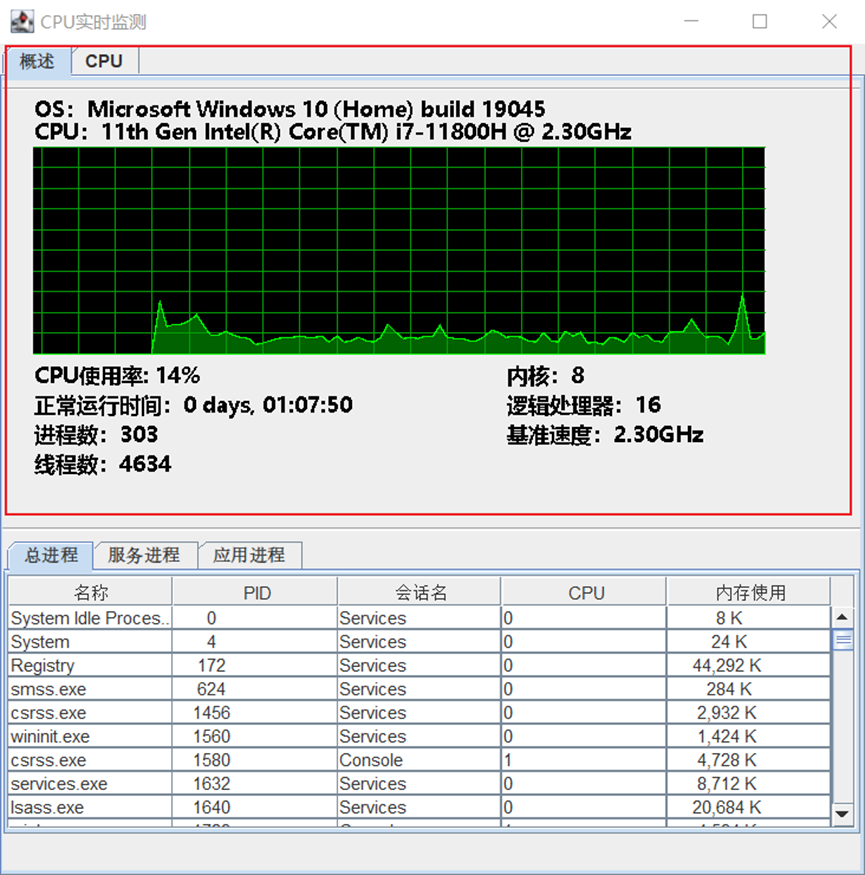
4.2. CPU页面
4.3. 进程页面
进程列表将进程的名称、Pid等信息,通过点击表头进行进程的排序,点击一次为从小到大排序,再次点击则变为从大到小排序。右键选择点击进程,会弹出“结束进程”菜单,点击“结束进程”则会将选中的当前进程结束(但是由于进程每秒会进行刷新,选中会比较困难,但其实每次点击右键弹出“结束进程”的时候已经获取了之前所选中的进程了,懒得解决这个问题了哈哈哈)。 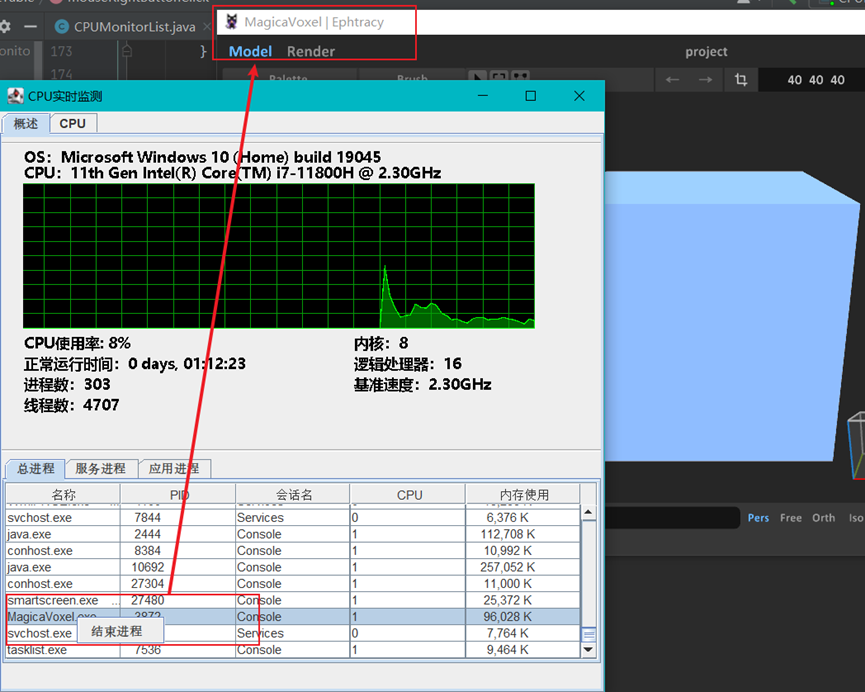
5. 源代码获取
喜欢项目的话记得给我点个🌟!谢谢!